When designing websites, user experience is an important consideration,
for which navigation is key. User-friendly navigation makes the site easier to use and information easier to access, thus improving site efficiency and visitor satisfaction.

Collection of information
The first step towards user-friendly navigation is to information collection, which involves thinking about what pages and services we want to put on our site. It is important not to create a cluttered site that is difficult to navigate, but a simple, easy to use and clear site. The main navigation menu, which contains the most important points of your site, should be placed in an easily visible place, for example in the header.

Minimise
Simplicity is important when designing the navigation, so it's a good idea to minimise the number of menu items and organise them into identifiable, logical groups. It is important that all parts of the site are easily accessible, so sub-pages should also be easily accessible through menu items.
The internal structure of the site is also an important aspect. The information on the site should be arranged in a logical, easy-to-follow order to make the site easier to use. The content of the page should be presented in a coherent, clear layout, and icons should be used to aid navigation.
Mobile friendly
An important aspect of the navigation design is the use of mobile-friendly solutions. With mobile usage on the rise, websites also need to adapt to mobile users. Enabling mobile navigation, optimising for touchscreen interaction and optimising page download speeds are also important considerations.
Using a consistent design and easy-to-understand markup can help make navigation easier and more efficient.
Click here to see our refence!