When designing a healthcare website, one of the most important aspects is to optimise the user experience (UX) and user interface (UI). A well-designed healthcare website can help patients easily find the information they need, contact professionals and even book appointments online. Below, we present the best UX/UI design tips to make your healthcare website user-friendly, efficient and modern.
Easy Navigation and Transparency
Health websites are often used by people who are looking for a solution to a problem and want to find information quickly. It is important that website navigation is simple, intuitive and transparent. The site should have well-organised menus that allow users to easily access different services, information and contact details. It is advisable to use clearly visible categories such as "Services", "Doctors", "Appointments" and "Contact".
Mobile-friendly design
Mobile-friendly design is essential as more and more people are looking for health information on their smartphones and tablets. A responsive design for your healthcare website ensures that the site looks good and is easy to use on all devices. Fast page load times and easy-to-read content are also key to improving the user experience.
Simple and Plain Language
Some of the users of the health website do not have professional knowledge, so it is important that information is presented in a way that is easy to understand. The use of technical terms should be kept to a minimum and language should be used that all visitors can easily understand. Complex medical information should be translated into simple language so that all users can easily find their way around.

Highly Visible CTA Buttons
Call to action (CTA) buttons help users take the next step - for example, booking an appointment or contacting someone. These buttons should be displayed in a prominent location and in contrasting colours so that visitors can easily spot them. For example, the use of the "Book an appointment now" or "Request a callback" button effectively directs the visitor to the desired action.
User-friendly Appointment Booking System
Booking an appointment is often the most important goal for visitors, so the appointment booking system should be made simple and quick. Transparent calendars, easily accessible free appointments and automatic confirmation messages all help to ensure a positive user experience. The system should be easy to use and minimise the number of steps required.
Summary
The UX/UI design of healthcare websites has a significant impact on patient satisfaction and website effectiveness. Ease of navigation, mobile-friendly design, plain language, prominent CTA buttons, visual elements and simple appointment booking all contribute to a user-friendly site that allows visitors to access the information and services they need quickly and conveniently. By paying attention to these aspects, your website will be more attractive to users and contribute to more efficient access to health services.
Click here to see our refence!